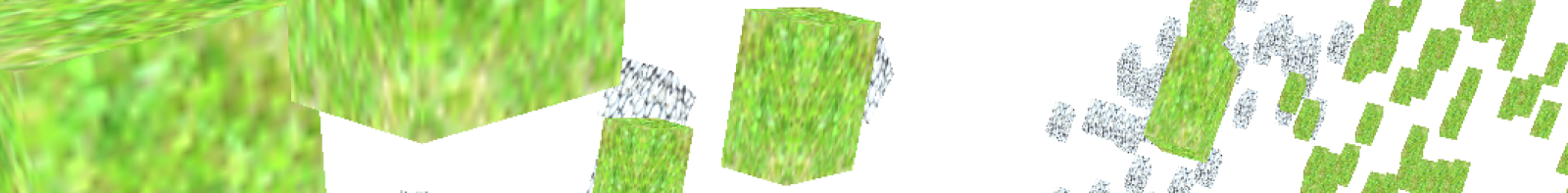Download: https://sourceforge.net/projects/progen3d/files/ProGen3d-096c-Win64-release2.zip/download
unzip to a directory run as portable with exe in folder
Download: https://sourceforge.net/projects/progen3d/files/progen3d-096c-win64/
copy exe to above directory run as portable
Optional Compile:
Install Msys64: https://github.com/msys2/msys2-installer/releases/download/2025-02-21/msys2-x86_64-20250221.exe
run mwing64 cmnd prompt:
MINGW64#> pacman -S mingw-w64-x86_64-gegl
exerpt:::::::::
( 30/139) installing mingw-w64-x86_64-readline [###############################] 100%
( 31/139) installing mingw-w64-x86_64-sqlite3 [###############################] 100%
Optional dependencies for mingw-w64-x86_64-sqlite3
mingw-w64-x86_64-tcl: for sqlite3_analyzer [pending]
( 32/139) installing mingw-w64-x86_64-tcl [###############################] 100%
( 33/139) installing mingw-w64-x86_64-tk [----------------
...
(138/139) installing mingw-w64-x86_64-suitesparse [###############################] 100%
Optional dependencies for mingw-w64-x86_64-suitesparse
mingw-w64-x86_64-cc: GraphBLAS JIT compiler
sh: GraphBLAS JIT compiler [installed]
(139/139) installing mingw-w64-x86_64-gegl [###############################] 100%
:: Running post-transaction hooks...
(1/2) Updating fontconfig cache...
(2/2) Probing GDK-Pixbuf loader modules...
Download and Install:
MINGW64#> pacman -S mingw-w64-x86_64-opencvDownload and Install:
MINGW64#> pacman -S mingw-w64-x86_64-gtk3Download and Install:
pacman -S mingw-w64-x86_64-brotli